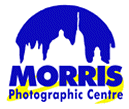Technology
To complete a project on this scale, it was clear that some form of automated slide scanner would be required. We settled on the Braun Multimag Slidescan 4000. This will take carousels of 50 or 100 slides of various thicknesses, and scan them as a batch job. It supports 16-bit TIFF output for maximum quality, and offers infra-red dust removal; this scans the slide once in white light to obtain an image, then again in infra-red. The infra-red image highlights any physical specks on the slide, which appear opaque, and the software automatically removes them from the finished image. This is clearly second-best to having perfectly clean sides, but with a collection this old and well-used, there is bound to be an element of dust, and hand-cleaning thousands of slides was not a practical proposition!
The scanner was supplied, and magazines donated by Morris Photographic Centre. Our thanks to them for their support in getting the project off the ground!
By scanning the slides at maximum resolution (4800dpi, equating to typical images of 12 megapixels) and 16-bit colour depth, we preserve the maximum available quality. In most cases, the limiting factor is the quality of the original slide, not the scanning process. Even slides which appear under- or over-exposed can be digitally edited to bring out detail that was previously invisible to the naked eye.
Because of the huge number of slides involved, we have not manually edited the images before publishing them in the Gallery. If you would like to use an image and the quality is not very good, please contact us to see if we can produce a better result by reprocessing the original data.
It very quickly became apparent that a large amount of storage space would be required for the slide archive. Each full-resolution scan takes up around 90MB of disk space (you could only fit 7 on a CD, or 50 on a DVD!) so we use a set of four, one-terabyte external hard drives. This gives us 3600GB of usable space after formatting, and assuming that we use two drives for the archive and two as backup copies we have space to store duplicate copies of around 20,000 images.
Considering the large size of the scanned images, we chose E-SATA hard drive units; these connect externally to the computer but operate at the same speed as built-in disks. This means that we do not have to wait for files to transfer over traditional but slower USB cables.